UEditor集成Markdown编辑功能完整方案,支持Markdown与HTML的双向转换
![]() 微wx笑
微wx笑 2025-03-02【前端开发】
2025-03-02【前端开发】
 13
13 0关键字:
Ueditor Markdown
0关键字:
Ueditor Markdown
上一篇 UEditor集成Markdown编辑功能方案,实现的思路是支持Markdown格式的内容插入功能,后来一想,既然可以将Markdown格式转换为HTML格式,为什么不同时支持HTML格式转Markdown格
上一篇 UEditor集成Markdown编辑功能方案,实现的思路是支持Markdown格式的内容插入功能,后来一想,既然可以将Markdown格式转换为HTML格式,为什么不同时支持HTML格式转Markdown格式呢!
同时对界面也做了样式上的美化;
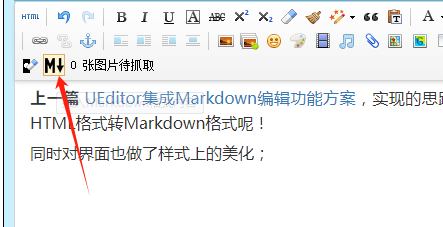
点击 Ueditor 工具栏上的 markdown 图标,如果 编辑器内有内容,就直接转换为 Markdown 格式,显示在Markdown 格式编辑器的编辑框内,这样就实现的双向的编辑与转换。
效果如下:
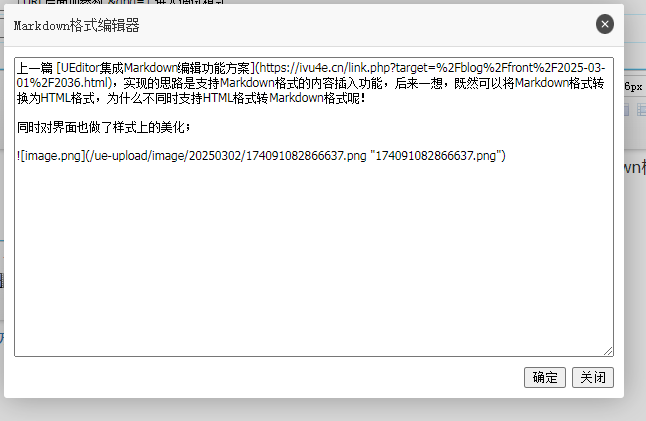
依赖库
markdown-it 是一个功能强大、快速且轻量级的 JavaScript 库,用于将 Markdown 文本解析并渲染为 HTML。以下为你详细介绍 markdown-it 的相关内容:
特点
速度快:采用了高效的解析算法,能够快速处理大量的 Markdown 文本。
扩展性强:支持通过插件扩展其功能,例如添加代码高亮、表格渲染、任务列表等功能。
符合规范:遵循 CommonMark 规范,确保 Markdown 解析的一致性。
轻量级:体积小巧,不会给项目带来过多的负担。
特点
简单易用:提供了简洁的 API,能轻松地将 HTML 字符串转换为 Markdown 文本。
高度可定制:允许用户自定义规则,以满足不同的转换需求。
广泛兼容性:可以在浏览器环境和 Node.js 环境中使用。
UI代码
<div id="mdOverlay" style="display:none;position: fixed; top:0; left:0; width:100%; height:100%; background: rgba(0,0,0,0.5); opacity: 0.3; filter: alpha(opacity=30); z-index: 9999;"></div> <div id="mdModal" style="display: none; position: fixed; top: 50%; left: 50%; transform: translate(-50%,-50%); background: white; box-shadow: 1px 1px 30px rgba(0,0,0,0.3); z-index: 10000; border-radius: 3px;"> <div style="padding:10px; line-height: 22px; border-bottom: 1px solid #ddd; font-size: 14px; color: #333; overflow: hidden; background-color: #f8f8f8; border-radius: 3px 3px 0 0;">Markdown格式编辑器 <span class="mdDlgCloseBtn" onclick="closeMDDialog()" style="float:right; width: 16px; height: 16px; justify-content: center; align-items: center; color: rgb(255, 255, 255); background-color: rgb(0, 0, 0); opacity: 0.7; cursor: pointer; line-height: 16px; text-align: center; border-radius: 50%; transition: all 0.3s ease 0s;"><svg width="8" height="10" viewBox="0 0 9 9" fill="none" xmlns="http://www.w3.org/2000/svg" hanging="8"><path d="M7.83725 1.30615L1.30664 7.83676M1.30664 1.30615L7.83725 7.83676" stroke="currentColor" stroke-width="1.2" stroke-linecap="round" stroke-linejoin="round"></path></svg></span> </div> <textarea id="mdContent" style="width:600px;height:300px; margin: 10px 10px 0 10px;"></textarea> <div style="text-align: right; padding: 10px;"> <button type="button" onclick="updateEditor()">确定</button> <button type="button" onclick="closeMDDialog()">关闭</button> </div> </div>
脚本依赖
<script type="text/javascript" charset="utf-8" src="third-party/turndown720.js"></script> <script type="text/javascript" charset="utf-8" src="third-party/markdown-it1301.min.js"></script>
完整脚本实现
//以下为Markdown格式内容器相关代码
// 初始化转换器
const mdParser = window.markdownit();
const turndownService = new TurndownService({
codeBlockStyle: 'fenced', // 强制使用围栏代码块
headingStyle: 'atx' // 保证标题转换兼容性
});
// ================= 多行代码块规则(高优先级) =================
turndownService.addRule('codeBlocks', {
filter: function(node) {
// 匹配两种情况:1. PRE>CODE 2. 单独的PRE(兼容异常情况)
return node.nodeName === 'PRE' && (
node.firstChild?.nodeName === 'CODE' ||
!node.querySelector('code')
);
},
replacement: function(content, node) {
// 提取代码内容
const codeNode = node.querySelector('code') || node;
let codeText = codeNode.textContent;
// 优化1:清理首尾空白
codeText = codeText.replace(/^\n+|\n+$/g, '');
// 优化2:转义内部反引号
codeText = codeText.replace(/`/g, '\\`');
// 优化3:识别语言类型(支持language-xxx和lang-xxx格式)
const langMatch = codeNode.className.match(/(?:lang|language)-(\w+)/i);
const lang = langMatch ? langMatch[1] : '';
// 优化4:处理混合内容的情况
if (node !== codeNode.parentNode) {
return `\`\`\`${lang}\n${codeText}\n\`\`\`\n\n`;
}
return `\`\`\`${lang}\n${codeText}\n\`\`\`\n\n`;
}
});
// ================= 行内代码/意外多行代码(低优先级) =================
turndownService.addRule('inlineCode', {
filter: ['code'],
replacement: function(content, node) {
// 优化5:检测是否包含换行符
const hasNewline = /\n/.test(content);
// 优化6:处理嵌套在pre外的代码
if (hasNewline || node.parentNode.nodeName !== 'PRE') {
const escaped = content.replace(/`/g, '\\`');
return hasNewline
? `\`\`\`\n${escaped}\n\`\`\``
: `\`${escaped}\``;
}
return content; // 已在codeBlocks规则处理
}
});
turndownService.addRule('table', { // 添加名为'table'的新转换规则
filter: 'table', // 指定过滤目标为<table>标签
replacement: (content) => `\n${content}\n`
// 定义转换方式:在表格内容前后添加换行符
});
let currentEditor = null;
function showMDDialog(editor) {
currentEditor = editor;
// 获取编辑器原始内容并转换
const htmlContent = editor.getContent();
const markdownContent = turndownService.turndown(htmlContent);
document.getElementById('mdContent').value = markdownContent;
document.getElementById('mdModal').style.display = 'block';
document.getElementById('mdOverlay').style.display = 'block';
}
function closeMDDialog() {
document.getElementById('mdModal').style.display = 'none';
document.getElementById('mdOverlay').style.display = 'none';
}
// 更新编辑器内容
function updateEditor() {
const markdownContent = document.getElementById('mdContent').value;
const newHtml = mdParser.render(markdownContent);
// 使用setContent完全替换编辑器内容
currentEditor.setContent(newHtml);
closeMDDialog();
}
UE.registerUI('insert_markdown', function(editor, uiName) {
editor.registerCommand(uiName, {
execCommand: function() {
showMDDialog(editor);
}
});
var btn = new UE.ui.Button({
name: uiName,
title: "Markdown格式编辑器",
cssRules: 'background-position: -775px -76px;',
onclick: function() {
editor.execCommand(uiName);
}
});
editor.addListener('selectionchange', function() {
var state = editor.queryCommandState(uiName);
if (state == -1) {
btn.setDisabled(true);
btn.setChecked(false);
} else {
btn.setDisabled(false);
btn.setChecked(state);
}
});
return btn;});2025-04-04 更新
后来好像又做过修改优化,结果导致将HTML转为Markdown的时候很多样式都丢失了,然后又修改的方案如下:
//以下为Markdown格式内容器相关代码
// 初始化转换器
const mdParser = window.markdownit({
html: true,
breaks: true,
// 强制保留换行结构
typographer: false,
// 禁用段落合并
linkify: true,
renderer: {
rules: {
}
}
});
// 自定义渲染规则,处理段落
mdParser.renderer.rules.paragraph_open = function (tokens, idx, options, env, self) {
//console.log(tokens);
const prevToken = idx > 0 ? tokens[idx - 1] : null;
// 如果前一个 token 是段落结束且中间有空白行,添加额外的换行符
if (prevToken && (prevToken.type === 'paragraph_close')) {
return '<p></p>' + self.renderToken(tokens, idx, options, env, self);
}
return self.renderToken(tokens, idx, options, env, self);
};
//softbreak: 软换行
mdParser.renderer.rules.inline = function (tokens, idx, options, env, self) {
const prevToken = idx > 0 ? tokens[idx - 1] : null;
console.log(tokens[idx]);
// 如果前一个 token 是段落结束且中间有空白行,添加额外的换行符
if (prevToken && (prevToken.type === 'paragraph_close')) {
return '<p></p>' + self.renderToken(tokens, idx, options, env, self);
}
return self.renderToken(tokens, idx, options, env, self);
};
//hardbreak: 硬换行。
mdParser.renderer.rules.hardbreak = function (tokens, idx, options, env, self) {
const prevToken = idx > 0 ? tokens[idx - 1] : null;
console.log(tokens[idx]);
// 如果前一个 token 是段落结束且中间有空白行,添加额外的换行符
if (prevToken && (prevToken.type === 'paragraph_close')) {
return '<p></p>' + self.renderToken(tokens, idx, options, env, self);
}
return self.renderToken(tokens, idx, options, env, self);
};
const turndownService = new TurndownService({
codeBlockStyle: 'fenced',
headingStyle: 'atx',
br: '\n', // 强制换行符更明显
blankReplacement: (content, node) => node.isBlock ? '\n\n' : ''
});
//====================================
turndownService.addRule('ueditorCodeBlock', {
filter: function(node) {
// 匹配包含brush语法的pre标签
return node.nodeName === 'PRE' &&
/\bbrush:/.test(node.className)
},
replacement: function(content, node) {
// 提取语言类型
const brushMatch = node.className.match(/brush:([^;]+)/)
const lang = brushMatch ? brushMatch[1].split(';')[0] : ''
// 处理多层嵌套结构(如pre>code或直接文本)
const codeContent = node.querySelector('code')
? node.querySelector('code').textContent
: node.textContent
// 清理内容并转义反引号
const escapedContent = codeContent
.trim()
.replace(/`/g, '\\`')
return `\`\`\`${lang}\n${escapedContent}\n\`\`\`\n\n`
}
})
turndownService.addRule('enhancedCodeBlock', {
filter: ['pre'],
replacement: function(content, node) {
const codeNode = node.querySelector('code') || node;
let lang = codeNode.getAttribute('data-lang') ||
codeNode.className.match(/(?:lang|language)-(\w+)/i)?.[1] || '';
return `\`\`\`${lang}\n${codeNode.textContent.trim()}\n\`\`\`\n\n`;
}
});
// ================= 修复后的代码块规则 =================
turndownService.addRule('codeBlocks', {
filter: function(node) {
// 修正4:更全面的代码块检测
if (node.nodeName === 'PRE') return true;
if (node.nodeName === 'CODE' && node.parentNode.nodeName !== 'PRE') return true;
return false
},
replacement: function(content, node) {
// 修正5:统一处理pre和code的情况
const isCodeBlock = node.nodeName === 'PRE';
const codeNode = isCodeBlock ? (node.querySelector('code') || node) : node;
// 清理首尾空白
let codeText = codeNode.textContent
.replace(/^\s+/, '')
.replace(/\s+$/, '');
// 修正6:智能转义反引号(仅当需要时)
const backtickCount = (codeText.match(/`+/g) || []).reduce((max, match) =>
Math.max(max, match.length), 0);
const fence = '`'.repeat(Math.max(3, backtickCount + 1));
// 获取语言类型
const langMatch = codeNode.className.match(/(?:lang|language)-(\S+)/i);
const lang = langMatch ? langMatch[1] : '';
return `\n\n${fence}${lang}\n${codeText}\n${fence}\n\n`;
}
});
// ================= 增强表格转换规则 =================
turndownService.addRule('table', {
filter: 'table',
replacement: function(content, node) {
const rows = Array.from(node.querySelectorAll('tr'));
if (rows.length === 0) return '';
// 处理表头
const headers = Array.from(rows.shift().querySelectorAll('th, td'))
.map(cell => cell.textContent.trim());
// 生成分隔线
const separator = '| ' + headers.map(() => '---').join(' | ') + ' |';
// 处理内容行
const body = rows.map(row =>
'| ' + Array.from(row.querySelectorAll('td'))
.map(cell => cell.textContent.trim().replace(/\|/g, '\\|'))
.join(' | ') + ' |'
).join('\n');
return `\n\n| ${headers.join(' | ')} |\n${separator}\n${body}\n\n`;
}
});
//====================================
let currentEditor = null;
function showMDDialog(editor) {
currentEditor = editor;
// 获取编辑器原始内容并转换
const htmlContent = editor.getContent();
const markdownContent = turndownService.turndown(htmlContent);
document.getElementById('mdContent').value = markdownContent;
document.getElementById('mdModal').style.display = 'block';
document.getElementById('mdOverlay').style.display = 'block';
}
function closeMDDialog() {
document.getElementById('mdModal').style.display = 'none';
document.getElementById('mdOverlay').style.display = 'none';
}
// 更新编辑器内容
function updateEditor() {
const markdownContent = document.getElementById('mdContent').value;
const newHtml = mdParser.render(markdownContent) + "<p></p>";
// 使用setContent完全替换编辑器内容
currentEditor.setContent(newHtml);
closeMDDialog();
}
UE.registerUI('insert_markdown', function(editor, uiName) {
editor.registerCommand(uiName, {
execCommand: function() {
showMDDialog(editor);
}
});
var btn = new UE.ui.Button({
name: uiName,
title: "插入Markdown格式内容",
cssRules: 'background-position: -775px -76px;',
onclick: function() {
editor.execCommand(uiName);
}
});
editor.addListener('selectionchange', function() {
var state = editor.queryCommandState(uiName);
if (state == -1) {
btn.setDisabled(true);
btn.setChecked(false);
} else {
btn.setDisabled(false);
btn.setChecked(state);
}
});
return btn;});本文由 微wx笑 创作,采用 署名-非商业性使用-相同方式共享 4.0 许可协议,转载请附上原文出处链接及本声明。
原文链接:https://www.ivu4e.cn/blog/front/2025-03-02/2040.html








