Unable to start debuging. Unable to establish a connection to GDB.
VS Code 调试C语言程序的时候,启动调试遇到错误:Unable to start debuging. Unable to establish a connection to GDB.
Unable to start debuging. Unable to establish a connection to GDB.
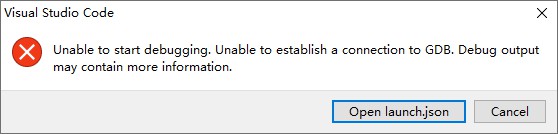
只需要将launch.json,中externalConsole修改为true即可
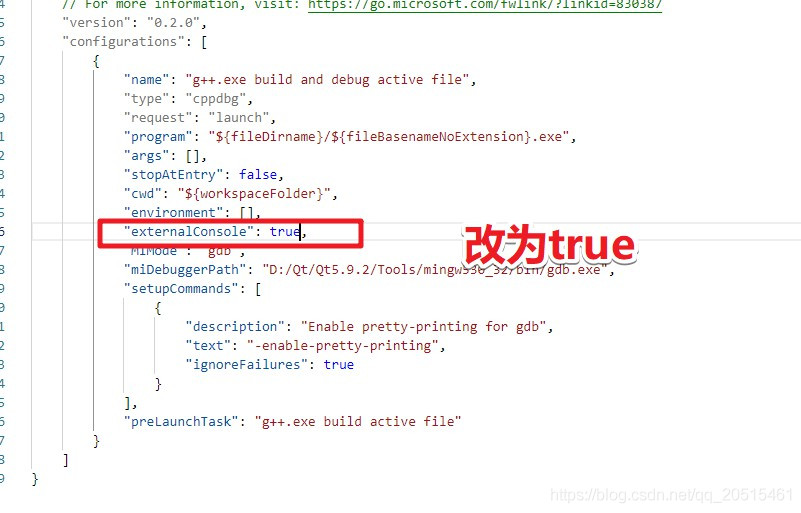
转自:https://blog.csdn.net/qq_20515461/article/details/95813940
注意:改完之后,设置了断点之后,需要重新编译,然后断点才会生效。
改为True之后,Run-》Start Debugging 会弹出命令行窗口。
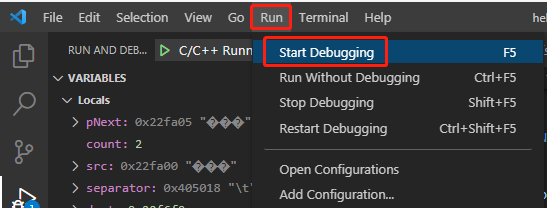
本文为转载文章,版权归原作者所有,不代表本站立场和观点。
 2022-03-22
2022-03-22
 4
4 0
0







