Adobe Premiere Pro.exe-应用程序错误 应用程序无法正常启动(0xc0000005)。请单击“确定”关闭应用程序。
![]() 微wx笑
微wx笑 2023-04-18【运维日志】
2023-04-18【运维日志】
 3
3 0关键字:
Adobe Premiere Pro pr 0xc0000005
0关键字:
Adobe Premiere Pro pr 0xc0000005
Adobe Premiere Pro.exe-应用程序错误
应用程序无法正常启动(0xc0000005)。请单击“确定”关闭应用程序。
Adobe Premiere Pro.exe-应用程序错误
应用程序无法正常启动(0xc0000005)。请单击“确定”关闭应用程序。
解决方法:
1、在桌面上右键,NVIDIA控制面板
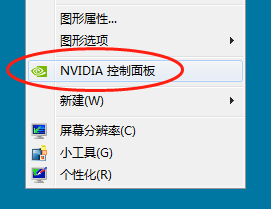
2、管理 3D 设置
将PR的首选图形处理器设置为集成图形,点击应用,这时再启动PR就没问题了。
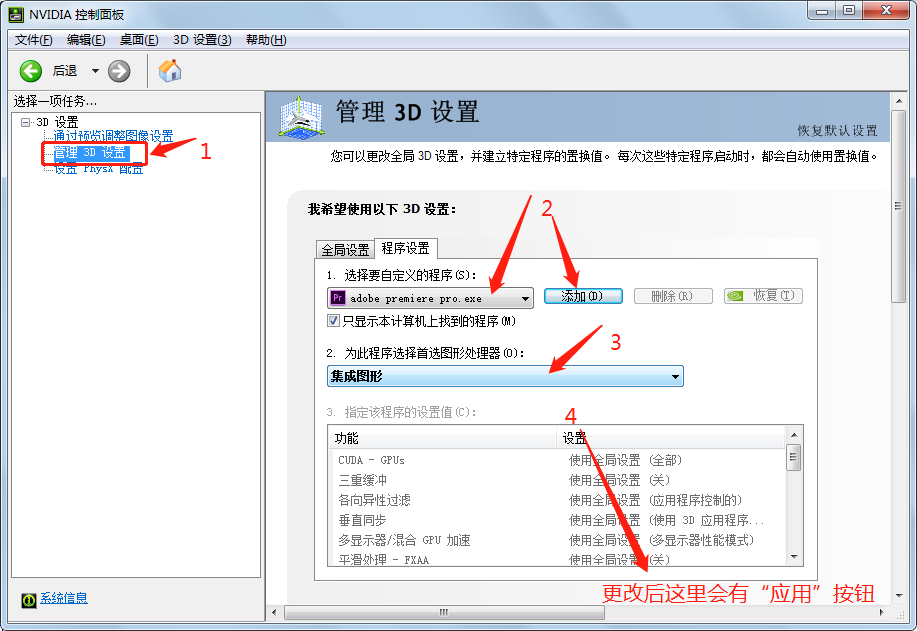
本文由 微wx笑 创作,采用 署名-非商业性使用-相同方式共享 4.0 许可协议,转载请附上原文出处链接及本声明。
原文链接:https://www.ivu4e.cn/blog/service/2023-04-18/1859.html








