Nuxt Fatal Error SyntaxError: Unexpected token
![]() 微wx笑
微wx笑 2021-01-19【前端开发】
2021-01-19【前端开发】
 2
2 0关键字:
Nuxt SyntaxError Unexpected token
0关键字:
Nuxt SyntaxError Unexpected token
执行 npm run dev 启动 Nuxt 项目调试,报错:Nuxt Fatal Error SyntaxError: Unexpected token.This is probably not a problem with npm. There is likely additional logging output above.
执行 npm run dev 启动 Nuxt 项目调试,报错:Nuxt Fatal Error SyntaxError: Unexpected token
This is probably not a problem with npm. There is likely additional logging output above.
npm ERR! code ELIFECYCLE npm ERR! errno 1 npm ERR! newIdeas-front-pc@1.0.0 dev: `nuxt` npm ERR! Exit status 1 npm ERR! npm ERR! Failed at the newIdeas-front-pc@1.0.0 dev script. npm ERR! This is probably not a problem with npm. There is likely additional logging output above. npm ERR! A complete log of this run can be found in: npm ERR! /Users/aven/.npm/_logs/2021-01-19T03_46_33_641Z-debug.log
这可能不是npm的问题。上面可能有额外的日志输出。
那就看看日志吧,执行:
cat /Users/aven/.npm/_logs/2021-01-19T03_46_33_641Z-debug.log
发现 verbose node v8.17.0,应该是Node版本问题,Nuxt 要求最低的Node版本为:v10.13,参考官方文档。
执行 “node -v”查看版本确实是v8.17.0
执行“nvm list”查看已经安装的版本
执行“nvm use v10.23.1”切换到指定的版本,如果你没有安装,执行“nvm install v10.23.1”安装
再次执行“npm run dev”,项目启动成功。
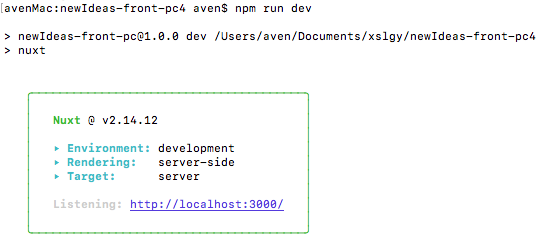
本文由 微wx笑 创作,采用 署名-非商业性使用-相同方式共享 4.0 许可协议,转载请附上原文出处链接及本声明。
原文链接:https://www.ivu4e.cn/blog/front/2021-01-19/611.html








